What is WinAppDriver Tool?
Microsoft Windows Application Driver (called WinAppDriver) is a service to support Windows Application tools similar to Selenium.
It is supported on machines running Windows 10 operating system (Home and Pro) and Windows Server 2016, and it supports all Windows applications based on WinForms (Windows Forms), WPF (Windows Presentation Foundation), UWP (Universal Windows Platform), and the classic Win32.
WinAppDriver enables Appium by using its API calls which were added in Windows 10 to test any windows based application.
Why WinAppDriver?
– WinAppDriver is such an awesome tool and the following feature uses this tool leader in its field of automation for desktop applications.
– It is a free tool
– It develops by Microsoft
– A most important feature it uses the WebDriver protocol
It means as in the WebDriver environment (Selenium), same with WinAppDriver’s environment we will also identify elements with findElement, we will also work with Page Object and we will also use the same methods such as: clear, sendKeys, click, etc like web/mobile automation.
Configuring the WinAppDriver Environment
Installation/Prerequisites
- Should have any Windows 10 PC.
- Java 8 and above
- Any IDE Eclipse, Visual Studio 2015+
- You should have Admin rights on your PC
- Enable Developer Mode
- Download and install Windows-10-SDK https://developer.microsoft.com/en-us/windows/downloads/windows-10-sdk
- Download and Install the latest Windows Application Driver can be found: https://github.com/Microsoft/WinAppDriver/releases/
After downloading, Navigate to the folder location C:\Program Files (x86)\Windows Application Driver and run “WinAppDriver.exe”. This is your prerequisite before running the WinAppDriver code.
Inspecting Elements
There are some tools that actually help and support inspecting object properties in windows applications. Go to Inspect.exe as WinAppDriver GitHub recommends Microsoft Native tool.
Navigate to the Windows SDK folder –
C:\Program Files (x86)\Windows Kits\10\bin\10.0.17134.0\x64
Open Inspect.exe
one example opened a calculator and inspect the element, please refer to the below snapshot
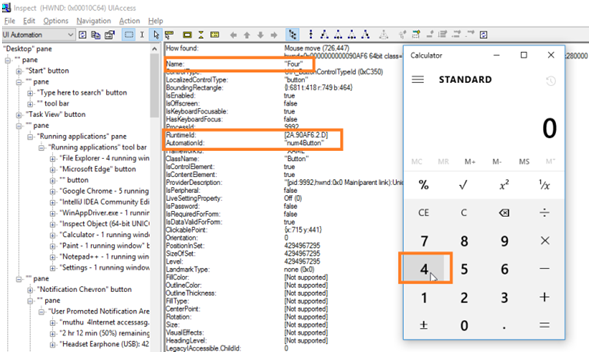
POM Dependencies
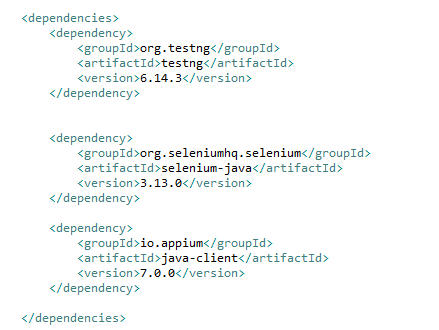
Recommended to Read- Gitlab Automated Testing Tool
Automation Script
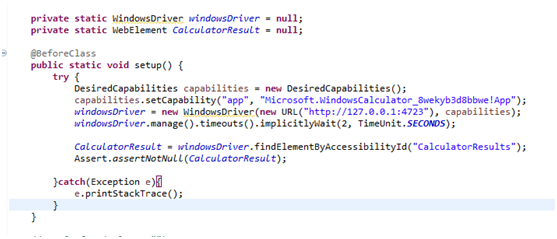
With WinAppDriver we can use a variety of programming languages. In this example, I am using Java with Testing. Below is the code I use to launch the session to the Calculator application:
Once we reach the step of initiating the driver, we need to turn to the local address (in our example) with port 4723, which is the default port of the Appium Server. Now, once our driver has been initiated, we can start working with it in order to execute methods from the familiar WebDriver protocol:
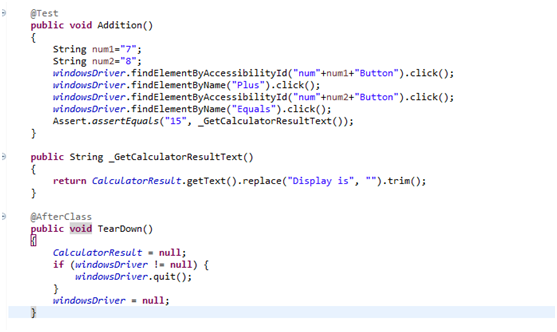
Conclusion:
WinAppDriver supports a number of standard Appium Capabilities. It is easy to use and a possible option for other existing Paid tools in the market which helps to implement and integrate one platform and one solution for your automation projects. This tool will also help when we have to perform Windows Automation.
Leverage the expertise of our QA testing Consultants to ramp up your QA process.
Original Source:- https://www.devstringx.com/introduction-to-winappdriver-free-test-automation-tool
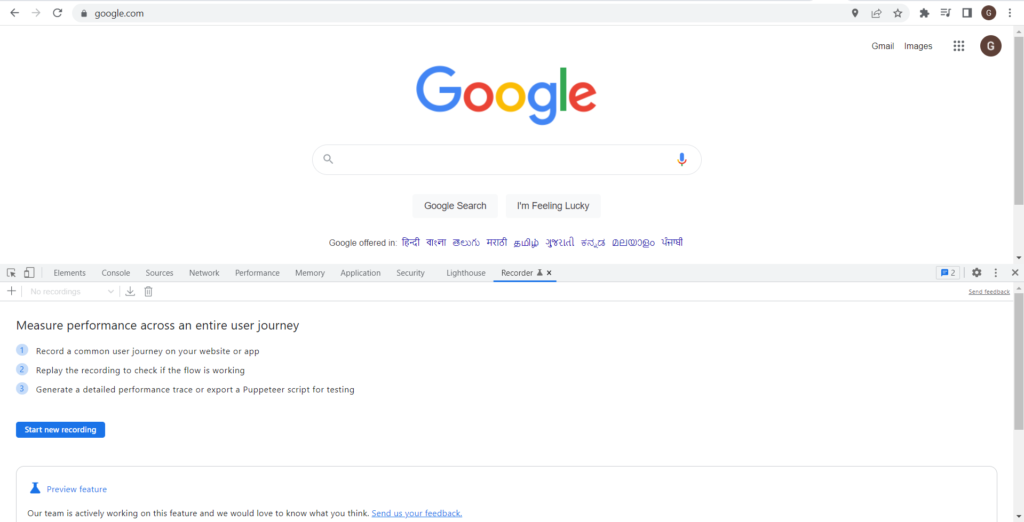
No comments:
Post a Comment